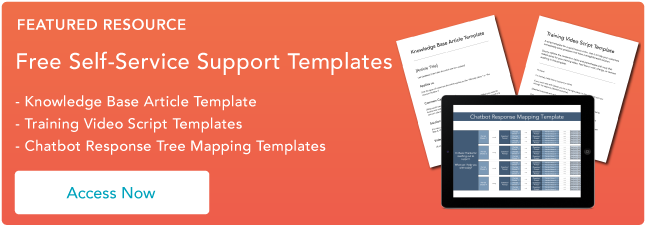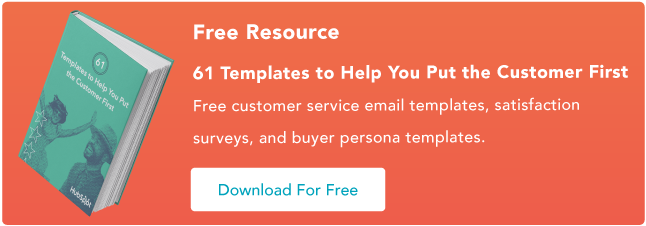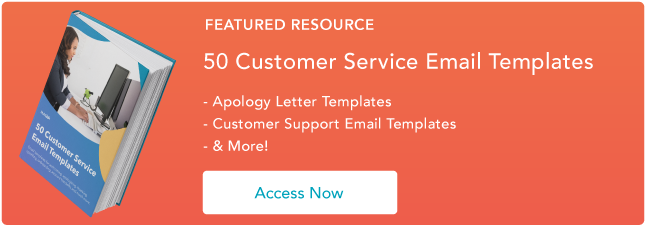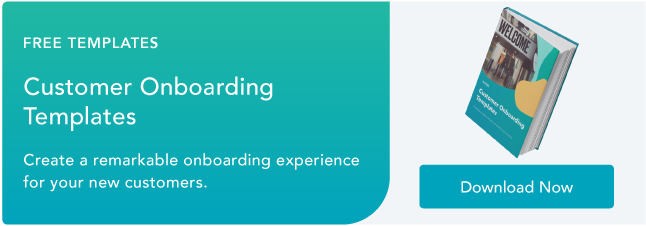Ever experienced a tech problem that restarting your device just doesn’t fix? We’ve all been there. If you love fast resolutions like I do, you’ll do a quick Google search related to your problem. As long as the device manufacturer has done its job right, you’ll find a solution within seconds — on the company’s knowledge base.
Over the years, I’ve visited hundreds of knowledge bases, and I’ve helped design and write plenty, too. So what have I got to show for it? More product information and the ability to tell good knowledge bases from bad.
If you’re curious about knowledge bases, stick around. I’ll explain what they are and why you need them. Then, I’ll share the best help desk knowledge base examples to show you what an excellent knowledge base should look like. Let’s dive in.
Table of Contents
A knowledge base is a hub for information related to a company’s product or service. There are no clear-cut rules for the type of content a knowledge base must contain. What’s more, it’s often called help, support, or documentation.
Regardless of what a knowledge base is called, here’s what you can expect to see:
- Frequently asked questions (FAQs).
- Informative articles about a business (e.g., blogs).
- Troubleshooting guides (e.g., how to fix a Microsoft Word error code).
- Step-by-step guides (e.g., how to change my password).
- Complete user manuals for products or services (e.g., iPhone user manual).
These examples are relevant to customer-facing knowledge bases, but you can also have internal knowledge bases for your employees. For example, your company could have a knowledge base that covers onboarding, work policies, standard operating procedures (SOPs), and guides for using software or machines.
Most companies you interact with online will have some type of knowledge base, which they may have built using knowledge base software. Before I share some stunning help desk knowledge base examples, let’s look at why they’re important to businesses today.
Why Your Company Needs a Knowledge Base
Whenever I have an issue with a company’s product or service, I almost always head to their knowledge base for solutions. In most cases, I don’t even have to contact customer support at all.
Most customers are like me. We prefer finding solutions ourselves. It saves us the time we’d otherwise spend submitting tickets in hopes of getting a quick resolution. With an effective knowledge base, you can meet customers’ needs without wasting too much of their time and your support team’s time.
When I spoke to Amanda Gulley, chief of product and user experience for EdPlus at Arizona State University, she agreed that a knowledge base is no one-trick pony. She said, “An intuitive knowledge base is not just a tool for information dissemination; it’s a strategic asset that significantly enhances customer satisfaction and organizational efficiency.”
Not convinced you need one yet? Here are the key benefits of creating a knowledge base:
Around-the-Clock Support
While your support team sleeps, your knowledge base can help customers fix their problems and learn more about your products. Think of your knowledge base as an extension of your customer support team that’s available 24/7.
Quick Resolutions
I like a fast solution to my tech problems, and most of the time, I don’t really mind if it comes from an explainer video, a how-to article, or a support representative. Sure, it’s nice to chat with a real human, but it’s also great to have a problem fixed without a support ticket.
Boosting SEO
A well-structured and expertly written knowledge base is a great marketing asset. If you provide high-quality information that benefits customers and general audiences, Google could reward your knowledge base content with high rankings.
More Time for Support Teams to Focus on Complex Issues
While your knowledge base helps users solve simple problems, your support team can devote time to urgent, high-impact issues. Don’t forget that your support team can also link customers to knowledge base articles, saving even more time and resources.
Gain Powerful Insights
If your knowledge base software provides reporting and analytics features, you can discover valuable information about customer trends and pain points. Plus, you can spot areas of your products or services that confuse new customers.
1. HubSpot
Since you’re on the HubSpot website ( … great to have you here!), is it safe for me to assume you know a bit about what HubSpot does?
Here’s the gist if you arrived through a Google search: HubSpot is a customer relationship management (CRM) platform, meaning it provides a suite of tools that helps businesses grow while prioritizing their customers. Whatever tool or hub (e.g., marketing, sales, or operations) you’re interested in, HubSpot Knowledge Base is a great place to learn about it.
You’ll find plenty of images to help you navigate through your chosen tool. And then, there’s HubBot, the friendly AI chatbot on the right side of every page, eager to answer your “how-to” questions.

What I like: HubSpot Knowledge Base makes it super easy to find any information I need. I love exploring the handy search bar, the quick list of all product/service categories, and even the glossary. But most times, I simply hop on a chat with HubBot to get answers faster.

2. Slack
Slack is a workplace messaging app that’s used by 77 of Fortune 100 companies. I’m no stranger to Slack’s iconic messaging sound and its stunning brand colors — I’ve used it to communicate with teams in different companies. But how does its knowledge base stack up?

Slack’s knowledge base displays a prominent search bar as well as direct links to common troubleshooting topics. It also has shortcuts that help users save time — I just found out that pressing the “Up” key lets me edit my previous message.
What I like: I find Slack pretty intuitive, so I don’t use the knowledge base very often. That said, I think the short YouTube explainer videos in some sections of the knowledge base are great for explaining Slack to new team members.
3. Confluence
As a collaboration and knowledge sharing tool for companies, you’d imagine that Confluence’s knowledge base would be a sight to behold. Spoiler alert: it is.

If you’re thinking of using Confluence to create your own knowledge base, visiting this Resource Center is a must. You’ll see what a great example looks like, and you’ll learn the steps and best practices for knowledge base setup.
Beyond the clear and helpful main page, you’ll find well-structured documents containing all the information you need, alongside high-quality images and GIFs.
What I like: I think Confluence’s knowledge base is a great example of how marketing efforts can slot into an information site. Alongside easy-to-access demo videos and product guides, Confluence adds customer success stories to reel you in.
4. Apple
When something goes wrong with my iPhone, I usually head straight to Apple’s knowledge base, which links to great YouTube video tutorials with subtitles for enhanced accessibility. And, if I can’t find what I’m looking for, the knowledge base conveniently directs me to human support.
What I like: Apple displays all its products in its self-service knowledge base, letting users choose the products they’re interested in. I love how this filtering mechanism ensures I only see relevant content when I select “iPhone.”
5. Amplitude
Amplitude aims to make digital analytics accessible to every business, and to achieve this, it needs a solid knowledge base for users to turn to.
Amplitude’s help desk knowledge base has a user-friendly layout that’s easy to navigate, providing a great customer experience. If you’re new to this platform, the “Start Here” section is the ultimate guide to get you up and running.
What I like: Amplitude categorizes common questions under five main sections, which makes it easy for me to find the solutions I need.
6. Airbnb
Love it or hate it, Airbnb is a huge player in the tourism industry, and the company has made it super easy to book vacation rentals. With its knowledge base, you can find answers to common questions, whether you’re a long-term guest or looking to start an Airbnb.

I played around the knowledge base and found that the most popular topics appeared as suggestions when I clicked the search bar. Impressively, these lists differ depending on whether you’re a guest, host, experience host, or travel admin.
What I like: Airbnb prominently displays in-depth content related to anti-discrimination and accessibility policies, tips for avoiding scams, and advice on what to do in an emergency.
7. 1Password
1Password is a top password manager that’s trusted by millions of customers, including 100,000+ businesses. If you’re just getting started, you’ll find everything you need once you hit the “Start Here” button. For more experienced users, the knowledge base offers useful tips on getting the most from 1Password, like using apps, browser extensions, and vaults.

What I like: When I navigated to the support hub (i.e., knowledge base), the option to contact support directly was right there in front of me. This was refreshing — some companies seem to bury their contact information to discourage you from getting in touch.
8. Canva
This popular design platform has over 170 million active users. Without a great knowledge base, Canva’s support personnel would be inundated with questions on everything from templates to teams.

For creatives, this is one of the best knowledge base examples out there. I’ve learned a lot from Canva’s Design School tutorials, and the blog is a great resource of relevant information for designers, marketers, and businesses of all sizes.
What I like: Canva’s knowledge base has drop-down menus that provide all the information I need, from designing to sharing my creations. The Design Spotlight section is particularly useful for creating website and social media images.
9. Google
As the world’s top search engine with a market share of 90.91%, Google provides customer self-service options through an extensive knowledge base.

Instead of a table of contents, the knowledge base displays a group of icons associated with popular Google products and services (e.g., Chrome, Gmail, and YouTube) for consumers, businesses, and developers.
What I like: The support homepage is on-brand and uncluttered — with a few simple clicks, I can find whatever Google service I need help with.
10. Netflix
Generally, Netflix works well for me, so I rarely have to head to its knowledge base. If my TV binge session is interrupted by technical issues, it’s usually something I can fix with a quick refresh.
When I do need to look up Netflix support, it’s usually due to suspected password sharing or using Netflix on too many devices (I’m innocent, Netflix!).

I noticed that the account and billing section is high up on the knowledge base, which makes sense to me — it’s pretty much the only section I need to read. Once you click a section heading, you’ll find a drop-down list of useful explainer articles.
Personally, I’d like to see snippets of these articles displayed here, but I don’t have any major issues with the bare-bones layout.
What I like: I really appreciate that a section of Netflix’s knowledge base lets me suggest TV shows or movies. It means I can hold out a tiny bit of hope that they’ll take my suggestions on board.
11. OpenAI
Open AI, the company behind ChatGPT, has a good knowledge base that’s mostly dedicated to account information and using ChatGPT. As you might expect, the company uses an AI chatbot as a knowledge base tool.

When I browsed some knowledge base articles, I was impressed to see that they were recently updated. The knowledge base makes effective use of hyperlinks within articles, which helped me navigate to sections of interest.
What I like: OpenAI’s knowledge base is transparent about the limitations of ChatGPT, including its Western bias and the fact that it can be very convincing while providing incorrect information. I think new users should study ChatGPT’s knowledge base to ensure they’re using the tool effectively.
12. Asana
Asana is a work management platform with features such as workflow automation and project management. Its knowledge base has a clean layout with lots of whitespace, and the chatbot powered by Forethought AI is a nice addition.

But, the benefits of this knowledge base extend beyond a minimalist layout and chatbot charms. Asana provides helpful use cases, screenshot-assisted help articles (I love these!), and even courses on the product, including self-paced, pre-recorded, and live training.
What I like: I think the explainer videos in Asana’s knowledge base strike a great balance between funny and informative. Even if you don’t plan on using Asana, check out these videos to see how knowledge bases can have real entertainment value.
13. Dropbox
If you’re among the 700+ million people who use Dropbox, you might have used its knowledge base to find solutions to common issues like syncing, sharing, and organizing your files.
Like many of the best knowledge bases, the search bar is at the top of the page. When you click on it, you’ll get suggestions for top searches, guiding you to the solutions you seek.

What I like: This knowledge base prominently features the Dropbox Community Forum, which I’m a big fan of. It has specific groups for beginners, photographers, and musicians — shout out to Community Manager Graham for some great posts on music-related topics.
Stay Relevant with Tech Trends
In my examples of help desk knowledge bases, you might have noticed that many companies use AI chatbots to share knowledge — this is no coincidence. Businesses are reworking their knowledge bases in response to technological advancements, making them much easier to manage and navigate.
While I think AI is a great addition to knowledge bases, it’s no substitute for expert-backed content. Ideally, AI should complement rather than replace your support team.
If you’re interested in creating your own knowledge base, check out the examples I’ve provided to see what your competitors are doing. But don’t forget — your customers will ultimately decide if your knowledge base is useful.
![]()